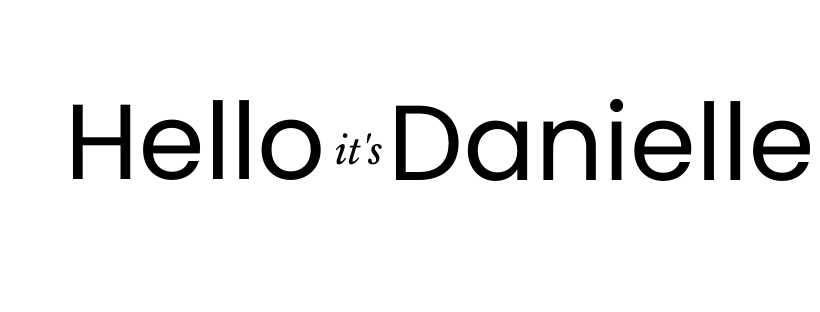It is worth noting, that there are no affiliate links in this post. I do not receive any income from whatever choice you make about any of the options below. In truth, it is doubtful if any of the companies, brands, products or services listed below even know that I exist.
I have talked before about my love for Shopify (and how it still is the highest performing stock in my portfolio), but since I first began working in the e-commerce space in 2002 I have worked in one way or another with a lot of platforms.
And the biggest conclusion that I have drawn, is that it is highly unlikely that you need to hire an outside web developer to develop your website in the early days unless you need to develop some crazy out of the box functionality.
I promise you can do this.
In order to get you started here are some things to think about before you start building and details on which platform you might be considering.
Before you start
Before you start it’s a good idea to get really clear about how your website fits into the overall revenue model of your business and the objective of your website.
Here are some examples of questions to ask yourself, but is by no means an exhaustive list:
- Are you going to be selling physical or digital products?
- Is the website a place to capture email addresses for people interested in your one-on-one sessions?
- Is it simply a lead generator and you will be followed up with a phone call or in-person meeting?
- Is it a website for booking appointments?
- Are you looking to offer a free trial of your software or app?
- Is it an online portfolio for your work?
The list really is endless.
The important thing is to think about, how does your website support the revenue model of your business?
The more clear you are, the better position you are in to evaluate the different features of different website development platforms - and the less likely you are to suddenly want to switch platforms when you are partway into your website development because someone told you something great about another platform.
The next step I encourage is to spend time looking at a lot of other websites. These can be from companies that are in the same industry as you, but I recommend casting your field of vision broader than that.
To start out just go with your gut feel.
Analyze them later.
Keep track of the ones that you like. Especially the ones that have the same objective that you have defined above and pay attention to the ones that have the same revenue model as you.
Once you have created a shortlist of about 7-10 websites you want to analyze what is common about these sites and what features you are drawn to as important for your website.
Be really specific about what you like.
Is it the white space, the photography, the font choices, the way the products are categorized, the fact that there are multiple blog functions, the interface of the online booking, or the email capture?
If you are curious about what they have used to build the site, enter the URL into builtwith.com
Next, organize your navigation.
Do this before you start building and you’ll thank me. Just open a google doc or a word file and start listing the pages that you’ll need and how one will lead to another.
Although there is lots of fancy software that you can use to do this wireframing of your website, I have found that most clients and students that I work with are less encumbered doing it as old school as possible.
A white board is great.
Or just sheets of blank paper and a sharpie.
A good list to get you started for the pages that you will need is:
- Home page
- About us
- Our products - do you need to categorize them?
- Our services
- Contact us
- A lead generation place and piece
- A blog - I will share in another piece about how and why I think a blog works as a good backbone for all your social media marketing.
Make sure that you are thinking about these pages and this navigation through the eyes of your ideal customer.
- What is bringing them to your site?
- What are they hoping to find?
- What are their biggest frustrations that they are looking to have solved?
- How are they hoping that their needs will be met?
- And how can you begin to develop an ongoing and trustworthy relationship with them?
Lastly, get clear on your budget. Again, start with your revenue model to understand what investment makes sense for your website given how and in what way it contributes to your overall profit picture.
If you are just starting out, I would look to your one-year, three-year and five-year profit forecasts and build the website to that.
You don’t want to be outgrowing your website platform in the high growth time of your business.
I have focused this post on WordPress and Shopify because if you are even looking at SquareSpace or Wix, do yourself a favour right now and look at WordPress and if you are selling something, don’t look at anything other than Shopify.
(Side note that if you are looking at a website platform for developing and delivering online courses, Kajabi is the one - but don’t try and use Kajabi for anything other than that).
Basically my decision tree looks like this:

WordPress
To be clear, we are talking about wordpress.org here and not wordpress.com. You can google lots of articles on why there are two platforms with the same name and what the difference is between the two. But in a nutshell, with wordpress.org you host your own site and with wordpress.com you don’t. And with wordpress.com you have considerably more limitations - most notably - you can’t use all the plugins that make using WordPress so great.
It is estimated that over 35% of the web uses WordPress. And for good reason. Well, three good reasons.
- It’s free
- It’s highly customizable
- It’s easy to use.
What makes it the most customizable are the 55,000+ ‘plugins’ that you can add to your site. A plugin is basically a piece of software that can be added to your WordPress site which allows you to add new features without having to learn of a stitch of website code.
And while 55,000+ sounds great, it can also sound a bit overwhelming.
To get you started there are only a few that you need.
A page builder
- Elementor - there are thousands of pre-built page templates so that you can create a beautifully designed website literally in hours
- Beaver Builder - this is pretty much the same as Elementor. It’s drag and drop and easy to use. Lots of people love it, I’m just more familiar with Elementor.
Some SEO help
- Yoast - to improve your on-page SEO
- Monsterinsights - to connect most effectively with Google analytics
- SEMRush - this is great for helping you research your keywords, on-page and off-page SEO, competitive research, social media marketing. It is expensive, but if there was only one plugin that I was going to put investment behind, this would be it.
Email capture
- Constant Contact - build your email list and send design ready e-newsletters
- ConvertKit - does the same as Constant Contact but a little more robust and a little more expensive
- Once you get going you also might want to look at OptinMonster to create your email capture forms
I’m only adding e-commerce here because if you are going to sell things on your WordPress site, you are going to need an e-commerce plugin. However, if I was building an e-commerce site, I would only ever use Shopify.
There are lots of e-commerce WordPress plugins to choose from and WooCommerce is the one you want. It works with physical and digital products. If you are selling physical products, the inventory management system is easy to use. And, it’s easy to calculate things like taxes and real-time shipping costs.
If you had to find any downsides to WordPress they would be:
- You need to organize separate hosting - but that is much easier than it sounds. HostGator and Bluehost are good choices or Vancouver’s very own webnames.ca
- If you’re selling products and services, it’s not Shopify.
If you are looking to build a WordPress site, the very best online tutorial that I have seen is Tyler Moore’s How to Make a WordPress Website for Beginners.
Shopify
If you are looking to build an eCommerce website, please don’t do it like I did, and ignore all the great things that you heard about Shopify and try and go the hard way.
Shopify single-handedly eliminated every pain point we ever had about eCommerce.
Here are the reasons why we love it:
All themes are responsive themes.
No, this doesn’t mean that they always answer you when you call their name. It means your site always looks great on a mobile device. Without you doing anything. If you have spent hours mucking around in WordPress changing the dimensions of pages and testing your changes out again and again on your phone and iPad you will recognize how awesome this is.
Easy integration of selling on social channels
Easy connection - easy like just clicking a box easy- to Facebook, Instagram and Pinterest. We made our first sale on Facebook messager with 24 hours of connecting it and set up an Instagram shop in literally minutes with no technical know-how needed.
Mobile App
The interface of the Shopify mobile app for the back end of your website is intuitive and user-friendly. It is still insane to me how easy it is to run multiple eCommerce businesses from my phone. Re-stock a product, refund an order, upload product etc.
Shopify App store
There are literally thousands of apps to add on to your basic Shopify store that can do everything from printing the shipping labels and connecting your bookkeeping to automating the price reductions for your sales and email marketing. (As a side note whenever we would run sales in our pre-Shopify days we had to manually change the price of each product before the sale and again after). Best yet though is the user experience of the app store. It’s sorted by function, easy to search and full of helpful customer reviews.
Shopify Gurus
The most responsive most helpful customer service I have ever dealt with. Hands down!
Domain registration, set up and renewal all handled by Shopify.
You do not need to search on Go Daddy or Hostgator or Bluehost to try and find a domain, register it and set it up and get an SSL. With Shopify, it’s all built-in and set up is easy and intuitive (i.e. even if you are the biggest technophobe out there - you've got this).
Such a friendly price
Basic hosting starts at $29 per month and can go up to $299 per month for multiple accounts and added features. (Full disclosure, we were running a seven-figure business on the middle $79 per month plan - so you’re not getting a ‘lite’ version if you’re not paying $299 per month.
Drag and drop
Drag and drop page building, product upload and menu configuration. You do not need to be a tech wizard or have any website or coding experience to build a beautiful site.
Single log in
At one point in time, I was running three Shopify stores, one nonprofit on Shopify and consulting with three companies. Shopify offers one single login to manage all my businesses and projects.
They made selling on Amazon easier than Amazon
I called my investment advisor and asked him to buy shares in Shopify when they launched an integration with Amazon that made selling on Amazon light years easier than it had been working directly with Amazon for years. (NB that investment is outperforming everything else in my portfolio)
My final note on platforms is start as you mean to go. Save yourself the agony that I have gone through several times of re-building sites and invest the time in getting very clear about what you need and why you need it before you start your initial build.