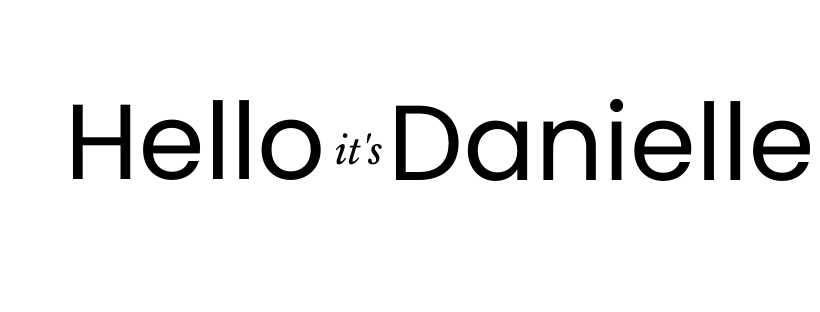An important thing that I work with my clients on and spend time teaching my students is putting a content marketing plan together and the importance of an excellent content plan to bring your brand to life and engage with your consumers in a relevant way.
Not to mention the wonders that it does for your SEO.
One of the biggest things that I think can derail the solid content marketing plan that you have developed is posting for the sake of posting. “Just get something out there so that we’re posting consistently” is the death knell of a brand-enhancing content plan.
But I get it. It happens.
Especially if your marketing team is not at the size where you have a dedicated social media coordinator (or two).
That is why using a social media management tool is key to your content plan.
Not to mention the hours that you’ll save in posting, writing captions, coordinating across multiple platforms, managing social media comments and analyzing your top-performing posts.
So what social media scheduler is the best?
What do you recommend?
Which one is the best?
These are all questions that I get asked, and there are probably hundreds of social media tools to choose from - so I thought I could provide a bit of a round-up here.
Please note that I get paid in NO WAY for any of the below content.
These companies probably don’t even know I exist.
These are just the best social media management tools for different sizes and types of businesses and what I think you should be looking for in a tool.
So before we start, what should you be looking for in any social media scheduler?
Scheduling and Planning
Easy to manage via both desktop and mobile
A clear dashboard that is clean and easy to navigate
Content placement is drag and drop
Easy planning and saving of captions and hashtags
A visual grid of planned content - especially for Instagram
Ability to upload video and multiple photo posts
Ability to create and store stories
Ability to tag locations and accounts
Ability to plan and schedule a quarters worth of content at once
Connects with all the social media platforms that are important to your business
Connects with your dropbox or google drive for easy bulk uploading
Analytics
The social media platforms all have their own basic analytics, and this isn’t a bad place to start, but when you are managing multiple platforms, you want to be able to track, measure and analyze them all in one place.
Ability to measure your growth - by week, month, quarter or year.
See which posts are driving the highest level of engagement.
Engagement
Ability for you to smoothly and efficiently respond to all your social media mentions, comments and messages.
Ability to respond to and manage all comments across multiple platforms
Managing Media
You want to be able to search by hashtags and add the content to your library
Ability to collect media from any webpage you are on
Ability to collect and share content that you have been tagged or mentioned in
Hootsuite
Starting with Hootsuite makes the most sense as it is sort of the Cadillac of social media management tools.
But before you pay for the Cadillac - ask yourself if you need the Cadillac.
This might be something you grow up into. Sort of like the conversation I had with my son about the $550 hockey stick he wanted in Atom. Let’s maybe wait until you make the NHL (or at least stop growing).
I think that the very best thing about the things that are unique to Hootsuite is that you can respond to all your social media content from the Hootsuite dashboard regardless of whether or not you posted it within Hootsuite.
As you would expect from a Cadillac, Hootsuite connects with all the big social media platforms: Facebook, Instagram, Pinterest, Linkedin, YouTube and twitter. And even with the base version, you can manage up to 20 accounts.
Where Hootsuite really shines through - and what you might not need to pay for right away - is their app integration. If you are managing multiple social media accounts across a larger team, you will love this feature - particularly the integration with slack and asana. And if your website runs on WordPress, they have an integration for that too.
If you are running a big operation, you will love Hootsuite’s robust analytics that reports on every connected social media account - again, regardless of whether or not the content has been posted via Hootsuite.
Aside from the hefty price tag (which is worth it if you need all the Hootsuite bells and whistles) the real con to Hootsuite is the dashboard.
In a word, it’s CLUNKY.
Not only is the Hootsuite dashboard not clean and pretty, but it’s also not very intuitive to first-time users. As one client said open first seeing it, “whoa, I’m not going to be able to run this myself.”
However, like so many other things in life, like carbon fibre frames and disc brakes, when you learn on the basics and then try to do more, you’ll appreciate what the big guns have to offer.
Sprout Social
Sprout is often the tool you’ve heard the most after Hootsuite.
And they are very similar in a lot of ways, and most of what I have said above about Hootsuite holds true for Sprout Social.
With a very similar price point, you will make the decision based on custom needs you might have.
- If you need to be preparing reports on your social media activity, you will love the beautiful and easy reports from Sprout.
- If you have a WordPress blog or YouTube channel, you will love that you can post directly from your Hootsuite dashboard.
- Try out the two dashboards and see which one feels the best for you. Personally, I find the Hootsuite dashboard ugly, clunky and not intuitive. By contrast, the Sprout dashboard makes me feel in control and on top things (feelings I love having). You want the dashboard of your social media management tool to feel like a place where you want to spend time.
Later
In addition to fulfilling my checklist above and the fact that it is a third the price of Hootsuite and Sprout, there are a few unique things that I like about Later:
- You can put emoticons in your scheduled comments.
- Their Linkin.bio feature allows you to build a clickable shoppable landing page that looks like your Instagram feed. Please note that a clickable landing page is not unique to social media schedulers. Linktree is one addition I have introduced clients to where you can add a clickable landing page to your Instagram profile for a one time cost of $10. But Linkin.bio is just . . . well . . . better.
Later doesn’t work (yet) with all social media platforms - but it does work with Instagram, Twitter, Facebook and Pinterest. Some clients will then just manage their LinkedIn separately.
I love, love, love the dashboard for Later. It’s clean. It’s pretty. It’s intuitive. I love being able to look at the grid layout of the scheduled Instagram posts and easily share a sample grid with clients.
Topping out at $49/month (at this writing), Later may also make a lot more sense for you than Hootsuite or Sprout.
Meet Edgar
I ended up trying out Meet Edgar after I started reading and loving their blog posts (shout out to an excellent content marketing plan).
There are two extraordinary and impressive features to Meet Edgar.
- Using machine learning, it will become familiar with your content and create suggestions for your captions.
- It keeps all your content in a library by tagged topic and continues posting on an evergreen schedule. I.e. every Friday, I can set my posting schedule to post something from my ‘inspiring for entrepreneurs’ library, and Edgar will pull it without me needing to schedule each post.
Despite both these two excellent features, I initially passed on Meet Edgar because it didn’t integrate with Instagram. This has changed within the last year.
At $49/month, it’s comparable to Later.
Honourable Mentions
It’s worth noting that I love Buffer, but not for all social media management. It just doesn’t check enough of the boxes on my checklist. It’s an excellent scheduling app.
If you are just looking for social media listening, you can’t beat the free service from Mention.
I also love SEMRush, but again it’s not a full social media management tool. It’s a great reporting tool.
If you are looking to up your Pinterest game, Tailwind is worth a mention - simply because it is the most potent tool for Pinterest with Tailwind Tribes and Smart Loop. It has recently added Instagram scheduling - although the Instagram analytics and social inbox aren’t up to that of the other social media schedulers.
I know that lots of brands that are doing a great job swear by Planoly. When I first looked at it, it was just an Instagram tool. It seems like they have now added Facebook, Pinterest and Twitter, and the price is very friendly. So it might be worth looking at - just refer to my checklist above to be sure that it has everything that you need.